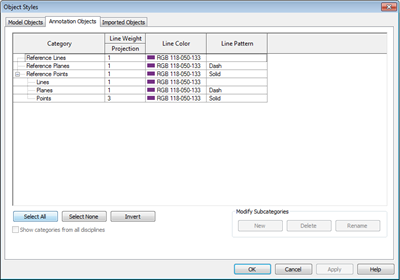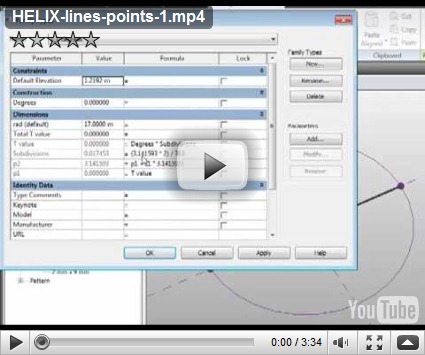Thứ Năm, 25 tháng 2, 2010
The Good Life
Thứ Ba, 23 tháng 2, 2010
3 week expedition on the Kimberly River in Australia with Adriene
I just received word from Adriene that all are off the river safe and sound with lots of stories. Hot Temps, Head Winds, Crocs, Scenery, Aborigines, Waterfalls, and much much more. Hopefully we will start to see photos and video from them but if you are interested in the news as it unfolded through the trip you can see it here on the expedition webpage.
Here is the webpage
http://kayakthekimberley.com
And here is the daily updates through 29 days of travel and expedition.
http://kayakthekimberly.com/news/
Shane
Point colour in Revit 2010
When working with Points in a conceptual mass sometimes it can be a bit of challenge seeing your points using the default out of the box settings. The default colour is a rather nice purple colour, which is unfortunately the same colour defined for Reference Lines and Planes.On complex assemblies all these points and reference lines can get rather confusing.
So if you are struggling with the the fact that both Reference Lines and Points are the same colour, it is possible to change the colour. To do this, do to Manager tab, then Settings, then Object Styles. This will open the Object Styles for the current conceptual mass family you are working on.
Next click on the Annotation Objects tab. Here you will find listed Reference Lines, Reference Planes and Reference Points line type and colour settings. You can then adjust the colours to meet your needs. To change the colour of Reference Points, just select the Line Colour from the Object Styles window. In the example below you can see that I have changed the point colour from purple to red.
In this example I have altered the planes and points.
Thứ Sáu, 19 tháng 2, 2010
Pointless stuff, Offset parameter in Revit massing
This article builds on recent posts on the use of Reference point, when working in the conceptual massing environment. The more I use them, the more I realise how powerful they are.
If you place a “Reference Point” and take a look at its Instance properties, you will discover its a System Family.
You can control how it displays in the conceptual environment; for instance you can change the Show Reference Planes Parameter. You are provided with three options “Never”, “When Selected”, “Always”. You can also control its visibility by enabling or disabling the “Visible” parameter.
Under the Graphics section we can say whether its “Driven by Host” and you will also see an “Offset” parameter. We can also name the point. Lets focus on the “Offset” parameter.
We can drive the offset parameter, thus moving the point by adding a figure into the “Value”. This offset distance is based on the plane the point was originally position on. So if we add 1m into the offset it will move the point 1m in a “Z” direction, assuming it was position on the X,Y plane.
Now the smart thing here is because the point has a total of three planes, XY, ZY,ZX, we can also place points on these planes and drive points using there offset from the planes.
Take a look at the video which should hopefully explain this in more detail.
Thứ Ba, 16 tháng 2, 2010
The Liquidlogic Farmhouse
 |
| The Liquidlogic Farmhouse |
 |
| The View from the house |
 |
| Obie's Office |
 |
| Steve and Woody's Office |
 |
| My office |
Autodesk-revit.blogspot and YouTube
Thought you might be interested to know that I now have an YouTube page where you can get access to all my posted videos. Some have voice, others don’t. I wouldn’t say that they are edited particularly well, but hopefully they will be of use to somebody. :-)
Thứ Sáu, 12 tháng 2, 2010
Helix from lines and points
Following two great blog posts on creating helix’s; one from Buildz blog and the other from BIM troublemaker, I thought I’d run through my solution to this problem. I have been experimenting with this for a few weeks now; not being great at math, I wanted to see if I could create a helix without the need for heavy formula.
Hopefully these two videos will explain my approach; I’ve had to split the the how-to video into two parts, due the 11 minute YouTube limits! They include all the normal mistakes, so don’t expect a super slick video. :-)
If you interested, you can also download the family from here.
BIM Troublemaker
Be sure to check out BIM Troublemakers blog, some cracking formula work here…
http://bimtroublemaker.blogspot.com/2010/02/spring-is-in-air.html
Thứ Năm, 11 tháng 2, 2010
Get the hosted point?
This post comes from experimenting with hosted points on lines and arcs and attempting to create a helical form in the massing environment similar to Zach Kron’s recent post. I guessed that you could do something similar using lines connected to hosted points on circles.
So let go back to basics. Points can be hosted to lines, arcs, splines, circles and ellipses (either reference line or lines). Just draw a line or reference line then choose the point tool and place the point on the line. It will snap to the line and you will notice it will change in size and will now include a work plane.
If you select the point and choose properties, you will discover that there is now a hosted parameter. This parameter drives the position of the point and it goes from 0 to 1. “0” being one end and “1” the other end. If you wanted to place the point half way along the line, plug in 0.5, voila the point is position half way along the line.
So lines are straight forward, what about circles or even ellipses? Hmmmmm Ok, go ahead do the same thing, but this time draw a circle as a line or reference line and place a point on the circle. Go check the properties of the Hosted Parameter…. No 0 to 1???? some other weird combination of figures????!!!
So what’s going on here? Well I’m no mathematician, so after a bit of investigation I discovered that points are managed differently on closed elements such as circles. You need to go back to do some math…
So the hosted parameter value for a circle is 2pi
(where pi is 3.1415926535897932384626433832795)
therefore 2 x 3.141593 is equal to 6.283186 radians
So the hosted point can have a value between 0 to 6.28318 depending on where it is on the circle.
So to split the circle into degrees
1 degree=2pi/360=0.017453 radians
With this logic in mind try this, create a circle in the massing environment and host a point on the circle. Go the the hosted parameters, then plug in the following figures and watch the position of the points change.
- 0 degrees - 0 x 0.017453 = 0
- 90 degrees – 90 x 0.017453 = 1.570796
- 180 degrees – 180 x 0.017453 = 3.141593
- 270 degrees – 270 x 0.017453 = 4.712389
- 360 degrees – 360 x 0.017453 = 6.28308
This opens up to interesting opportunities and allowed me to create the helix using points and lines along with nested families. I’ll show you how I did this in another post……
Thứ Ba, 9 tháng 2, 2010
The Speedloader throw bags are shipping.
A big thanks goes out to the Diane and "Cookie" for working out the details and getting the Speedloader dialed in to perfection. Here are some shots of the ladies finishing up and sending out the first load of throw bags.
Thứ Hai, 8 tháng 2, 2010
Fun and games (and some learning, too)
But this past week, we imposed some discipline on ourselves. During open pool sessions at three local pools -- Naperville North High School, UIC and the West Cook YMCA -- we filmed some games and other silliness.
The first video shows one of several games you can play using a tow rope. Sometimes we attach two boats stern to stern and have kayakers of similar ability paddle away from each other, trying to pull more than they are pulled. Variations on this include experimenting with different paddles (type and length) and attaching the boats bow to stern and having the paddlers compete forward stroke against reverse stroke.
Here, however, Tom is rolling while Alec has him under tow. This is a good way to work beyond the "pool-proof roll" because it simulates rolling while in motion or in current.
Towing game from Sharon Bloyd-Peshkin on Vimeo.
The next video shows one of many games that help develop boat control. Here, three paddlers raft up at one end of the pool. The first paddler draws sideways while the second paddler holds on. The third paddler pulls out and around to assume the first position and the rafted tow continues. Whoever is left outside of the raft at the opposite end of the pool is "out." (We suspect this would be even more fun with more paddlers in the raft.)
Musical kayaks from Sharon Bloyd-Peshkin on Vimeo.
Games like this evolve out of a "what it..." suggestion, typically followed by an "I know! I know!" What if we raced sideways? I know! I know! What if, while racing sideways, the first person tows the second....?
There are many variations on each of these games. The goal is to have fun while working on skills.
We'll try to post more as we collect videos, assuming we aren't having too much fun playing.
Thứ Sáu, 5 tháng 2, 2010
LOOK Back – LOOK Forward: HfG Ulm and Design Education in India

Image01: Conference Logo using a basic design assignment as an image for the conference - Design: Rupesh Vyas
Conference Title:
LOOK Back – LOOK Forward: HfG Ulm and Design Education in India
Venue & Schedule:
Hotel Taj West End, Race Cource Road, Bangalore 560 001, India
March 6, 2010 : Full-day Conference-cum-Workshop on Design Education: 9.00 a.m. to 5.00 p.m.
Last date for registration: February 26, 2010
Organisers:
National Institute of Design (NID), Ahmedabad and Bangalore
in collaboration with
Goethe-Institut/Max Mueller Bhavan (GI/MMB) Bangalore,
HfG-Archive Ulm & IfA (Institute for Foreign Cultural Relations, Germany) Stuttgart
Background:
The HfG Ulm, which started as a continuation of the Bauhaus experiments in design education under one of its former students – Max Bill, soon veered from a foundation in art to a science and society focus under the leadership of Tomas Maldonado. The HfG Ulm faculty, all eminent teachers and thought leaders in their field, experimented with design education like never before and documented the results of teaching in a series of 21 journals published between 1958 and 1968. These ten years of intense research and theory building and sharing has had a lasting impact on the world of design education and the availability of these journals being one of the major factors for this durable influence. Selected papers from these volumes located in the NID Library were reproduced for a conference on design education in 1989 by Prof Kirti Trivedi at Industrial Design Centre, IIT, Powai and these have been a further source of inspiration for Indian design teachers over the years.
The school impacted the world of design through its direct professional action with industry, memorably with Braun and its successful range of products that hit the market in 1955 and continued with other product successes that can be called the Ulm style of meticulous detailing and clean functional form. Hans Gugelot was among the lead drivers along this track. Other teachers such as Otl Aicher influenced major corporations such as Herman Miller and Lufthansa with significant contributions in graphic design.
The closing down of the HfG Ulm in 1968 saw the scattering of its faculty and students across the world, each steeped in the Ulm ideology of public good with design theory and action, resulting in significant action on the ground in the form of new design education in Latin America by Gui Bonsiepe, in India by Sudhakar Nadkarni and H Kumar Vyas and in Japan by Kohei Suguira, besides the numerous other influences in Europe and the USA that continue to this day.
The Ulmer Museum/HfG-Archiv has brought together the various threads of the Ulm school in a unique exhibition called ulm: method and design/ulm: school of design 1953-1968 with archival objects, classroom assignments and multimedia exhibits never before seen in India. The exhibition is presented in India by the Goethe-Institut/Max Mueller Bhavan, in collaboration with IfA (Institute for Foreign Cultural Relations, Germany) Stuttgart and offers the opportunity to both “LOOK Back - LOOK Forward: HfG Ulm and Design Education in India”, a title that aptly sums up the objective behind the intensive one-day conference/workshop on March 6, 2010 at Hotel Taj West End in Bangalore, India, as well as to draw inspiration from the path-breaking work at Ulm and reflect on the path forward here in India. An impressive catalogue published by Hatje Cantz (ISBN 3-7757-9142-6) provides rich background research content on the school and the exhibition.
Participants:
Design teachers and teachers from other institutes interested in design pedagogy, including design research, design management and technology & design professionals interested in design education. Limited places available for design student observers sponsored by each participating school.
Registration Fee:
Individual designers and faculty : Rs. 2000/=
Team of 5 faculty per school from India : Rs 5000/=
Design student observer : Rs. 500/= (limited seats)
International Participant : USD 100 or Rs. 5000/=
Exhibition Venue: Karnataka Chitrakala Parishath, Bangalore - opens March 5, 2010
Conference Venue: Hotel Taj West End, Bangalore – March 6, 2010
Organising Institutions
Goethe-Institut/ Max Mueller Bhavan Bangalore
Dr. Evelin Hust, Director
National Institute of Design, Ahmedabad & Bangalore
Prof. Pradyumna Vyas, Director
Keynote Speakers:
Prof. Dr. Wolfgang Jonas, Professor for "system design" at the School of Art and Design, University of Kassel, Germany
Ms. Marcela Quijano, Curator, HfG-Archiv Ulm, Germany
Prof Sudhakar Nadkarni, Dean, Business Design, Welingkar Institute of Management Development and Research, Mumbai
Prof H Kumar Vyas, Distinguished Professor, CEPT University, Ahmedabad
Conference Chair:
Prof M P Ranjan, NID, Ahmedabad
Co-Chair:
Prof Suchitra Sheth, CEPT University, Ahmedabad
Registration:
Registration fees are payable by Cash or Demand Draft drawn in favour of “National Institute of Design” payable at Bangalore.
Payment with Registration Form duly filled to be delivered to NID R & D Campus, Bangalore or at the Goethe- Institut/Max Mueller Bhavan, Bangalore.
Last date for registration without late fees: February 26, 2010
Late fee payable after closing date: additional 50 % of registration fees above.
(Limited participation so please register early)
Address for communication and registration:
1st contact: National Institute of Design, Bangalore
Shashikala Satyamoorthy,
Conference Coordinator
National Institute of Design, R & D Campus,
#12 HMT Link Road, Off Tumkur Road
Bangalore 560 022
Tel: +91-080-23478939 (D) / 23373006
Fax: +91 80 23373086
conference email: hfgulm2010@nid.edu
www.nid.edu
2nd contact: Goethe-Institut/Max Mueller Bhavan, Bangalore
Maureen Gonsalves
Programme Coordinator
Goethe-Institut/Max Mueller Bhavan
716 CMH Road, Indiranagar 1st Stage
Bangalore 560 038
Ph: +91 80 2520 5305/06/07/08-203
Fax: +91 80 2520 5309
arts@bangalore.goethe.org
www.goethe.de/bangalore
see detailed programme and download Registration Form from this link here below:
Download Detailed Conference Programme and Registration Form in pdf 400kb
Prof M P Ranjan
Thứ Tư, 3 tháng 2, 2010
progeCAD 2010 Released. AutoCAD Clone Reads AutoCAD 2010 Files, Windows 7 Compatible
AutoCAD 2010 DWG file read/write
Windows 7 compatibility
PDF import & export with layers support
Brand New Property Palette, with hide & fly-out.
Brand New Boundary Hatch Interface, including gradient hatching
Advanced CTB (Greyscale print and Screening)
Polygon Layout Viewport Boundaries in Paper space
SOLPROF - 2D profile image extraction from ACIS solids
Improved Selection Windows with Dynamic Entity Highlighting
 progeCAD 2010 now supports export to the following file formats: PDF, 3DS (Autodesk 3D Studio MAX), POV (Povray raytracer), Lightwave, ACIS .SAT, SVG (XML format), O2C, GoogleEarth KML, DWG and DXF (also a number of raster image formats).
progeCAD 2010 now supports export to the following file formats: PDF, 3DS (Autodesk 3D Studio MAX), POV (Povray raytracer), Lightwave, ACIS .SAT, SVG (XML format), O2C, GoogleEarth KML, DWG and DXF (also a number of raster image formats).
Performance & stability improvements have been made throughout progeCAD. Real time pan, zoom, file operation, printing, 3D shading while rotating 3D models (via "shade" command + CTRL-Right Mouse Button), 3D operation has improved, paper space operation - all these aspects have been improved upon as well. The greatest advantage remains Windows 7 and AutoCAD 2010 support.
Why called "progeCAD CLASSIC"? While it is a new product, progeCAD 2010 represents the final version based on time-proven IntelliCAD 6 technology, a few parts of which evidently still trace back to the very early days of IntelliCAD. Future progeCAD releases will use a new DRX technology from the completely rewritten IntelliCAD 7. So from a certain historical point of view, progeCAD 2010 is perhaps the greatest direct realization of a software design that started fourteen years ago. To salute this long-standing achievement, CADDIT has dubbed progeCAD 2010 a "CLASSIC".
Interested to try it out? Here is a link to download the full version of progeCAD. progeCAD offers Professional, Stand-Alone, USB Dongle, Network NLM and Full Office Licenses. Free support for all versions of progeCAD is offered directly from CADDIT technicians on the CAD forum.
P.S. We will begin notifying customers who took advantage of our free upgrade offer about their new licenses as soon as perhaps next week.
Thứ Hai, 1 tháng 2, 2010
Alibre Price Now Just $99 in Australia, Alibre 12.1 Released
Alibre Design Standard: AUD $99.00
Alibre Design Professional: AUD $549.00
Alibre Design Expert: $1099.00
Alibre Design can be downloaded directly from CADDIT Australia HERE. This software will run in 30-day trial Professional mode before reverting to Alibre Design Xpress. All prices are listed ex-GST.
New pricing for upgrades and maintenance have also been published on CADDIT for Australia. For a complete price list of Alibre Design software and add-ons, see the CADDIT online shop HERE.