My colleague & all round smart guy Nathan Miller has been at it again, this time he has produced a beta openNURBS plugin for Vasari 2013! Want to know how to get hold of it & have a play? Well you need to install the latest version of the CASE Add-in manager which can be download from here http://apps.case-inc.com/
If you run up the latest version of the add-in you will find Import openNURBS for Vasari 2013 listed. Make sure you don’t have Revit or Vasari running when you download & install the plugin, that’s very important.
Once install, do a quick machine reboot, then fire up Vasari. You will find a new tab called Case Design Inc, where you will be able to locate the Import OpenNURBS beta plugin.
Next start a new mass family. Then select the Import openNURBS tool, the following dialogue box will appear which will provide various options as well as the ability to load in a Rhino file.
I left everything default. Nathan kindly provided me with an example Rhino file, which I imported. Once you have the file selected, just hit the Import button. It will take few minutes for the file to rebuild, but it does depend on the complexity of the file you are trying to import. After a few minutes this little beauty appeared in Vasari! You can also find more details on Nathans blog. Overall this is looking very positive & will certainly start to improve the interoperability between Rhino & Vasari & Revit.



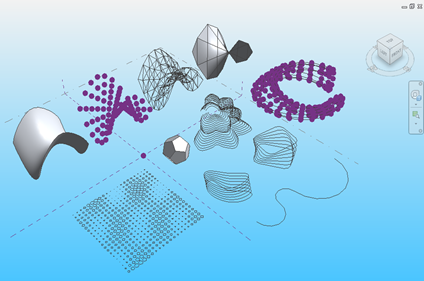
Không có nhận xét nào:
Đăng nhận xét