Many modellers ask me or in some Forum to know Class A, what is it?
I will show you one data and we will analyse it.
Of course, again, I would like to have your comments if I said something wrong or not enough clear...
Today the data is one Car Door Mirror done from a scan data...
I will analyse only the quality of the surfacing work and not the shape respect from the scan.
First analyse > the wireframe / Patch layout:
Of course you need to turn the data in 3D to see all faces and look all relationship of the styling lines of your model...
After that, I can see some waves due to some flatness curves, I can see the patch layout of the fillet with too many patche > that means the main surfaces could be too complicated and not fully controled. In the same time the main surfaces top and bottom look for me to have a patch layout not controled. At least too "simple", means it is very difficult to manage the main shape with only 2 patches...
Another point is the "flange" all around the mirror who looks too complicated, too many patches for this simple shape...
I stop here, but in my workflow, when I check the wireframe I can see 90% of the data issues.
After this First Analyse, we can look more each points saw before...
Second analyse > CV layout:Personnaly I like to show ALL cv's in the same time and same as wireframe I turn arround in 3D to see the global cv's layout shapes / positions...
In general, but it is not a rules, the Class A is using only "Bezier" patches, at least for the main surfaces. The Bezier Surfaces are easier to manage the quality of your surface especially for this kind of "organic" shape...
Many company let the modellers to put "spans" (nurbs surface with more than 1 span) for the radius. Be careful when I said Radius, I do not spoke about the transition surfaces who are sometimes radius also but usually we (I) prefer to build by hand this kind of transitional surfaces myself and not with some automatic tools!
If we check the CV's layout I can see some issues, personnaly I check from the biggest surfaces (called main surfaces) to the smallest one, why?
Because if I look all the smallest surfaces I spend too many times... cause if the main surfaces are not correct, I need to redo FIRST these surfaces and ALL smallest are removed and redo! Also no need to check the smallest first for nothing.
In our case I will do both just to tell you some cases...
Rule 1: never use two edges continious (G1) like here the main surfaces.
This surface is wrong (for me) we can see 2 edges continious (pratically!).
This kind of surface is build according to some basic previous curves probably done in the scan data...
All these 4 surfaces are wrong (agin for me and for Class A quality).
Other point, look the CV's position... I put 3 lines to show you... In general the Class A surfaces should try to manage the CV position proprtionally according to the shape. It means all cv need to have a "good" looking...
For explain this topick I will show you two different surfaces, one "wrong" and one Class A! Probably I do not need to explain more?
Not Class A
Class A
Agin the blue lines is just here to increase the topick...Do not forget:
1) ALL surfaces of your model must built by 4 edges the most "perpendicular" as possible.
2) ALL cv's need to be "stable" according to the 4 edges of the surface, in the same time we need to control (if you are working with the explicit mode) the surface parameter and please DO NOT let the software work for you! it is you the Master, no?
Class A rules for the surface parametrisation (need to be checked with each company who have an internal rules).
I will speak about degre of curves / surfaces (Alias word). Degre means number of CV (Pole) -1.
Picture above, the surface have 6 CV (number of blue line) and 4 cv (blue line direction) we said surface degre 3 by 5.
Many case the company ask degre 5 as a maximum for main surfaces, 6 or 7 are using for radius and transitional surfaces.
when we said degre 5 maximum it does not mean we should use ONLY degre 5! I mean we need to use between degre 1 for ALL flat surface and step by step degre 2, 3, 4 ... IF necessary and if the shape needs that.
Many time you are using high degre (degre 2) for nothing, this surface are flat in this model (of course for Class A usually we are using a theorical spherical surfaces for the mirror... but this is another story)...
If I convert this surface to degre 1by1 there is no deviation (max 0.0004mm)
Do not hesitate to remove ALL cv not necessary... In my model I can explain each CV = Why I used the degre number (according to the styling shape and continuity archived) and I can explain each 3D space position... In one word > Control your data...
Another topic interesting (I saw all the time in many data).
Where to put the edges of our surfaces ? ? ?
It is like a "Virtual Big Gang";-) the most of the time we can see where the model "started". In this case, there is one section (probably come from the scan data) and the modeller kept at the end these edges for what?
If we look the shape we can not understand why this model was "cut" by these edges (???) for me there are no "physical's reasons"...
Do not hesitate to found a section in a 3D scan different than the XYZ default plan...
Look your data and think that... how many edges are not according to the shape but to the XYZ plan? And look arround you in the "real life" where to find the XYZ section in a natural shape?
Except probably in this kind of shape:
But for that do not do Class A ;-)
Third Analyse > Shape... You can use many kind of shader, color, reflection, iso angle (same as the picture below) or other according with your software and your workflow.
In our case, after the 2 first checking we define already many issues... In my workflow I did not continuous to check, I rebuild...
But we can see below many "wave" (increase with this kind of shading bands red/blac/white... After some time we can see some reflection does not follow the shape built... But regarding the other issues, better to redo the model before finalise the Analysis.
I hope to have some comments and remarks to know if you are agree or not with my explanations.
Do not forget to check EVERYTHING in your 3D model.
If I need to reply to the first question: This data is not Class A (for me) but the base are there, need just to increase the quality and checking for doing a good Class A...




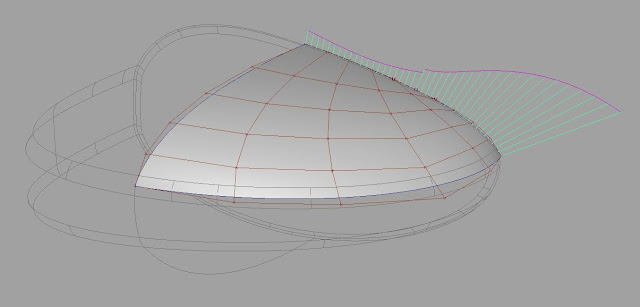








Không có nhận xét nào:
Đăng nhận xét