Ok, after you download and start playing you will soon find out that Vasari provides only imperial templates. Now after a bit of head scratching I discovered that because of the way Vasari is distributed its not easy to hack the imperial templates and make them metric.
So this is what I have done. I have opened all the standard imperial templates as new projects and new families. I then changed all my settings as required and saved them to a folder of my choice as rfa files with the word Metric added to the name.
I then changed the file extension of these files form .rfa to rft. This make them Revit templates, if you didn’t already know this.


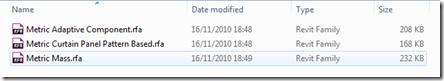
Không có nhận xét nào:
Đăng nhận xét